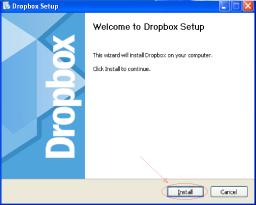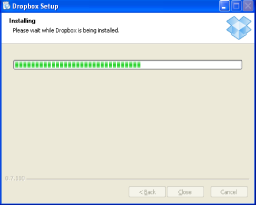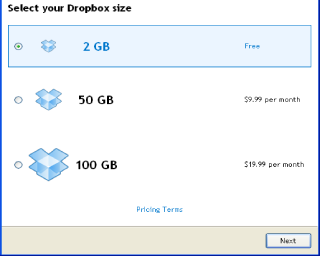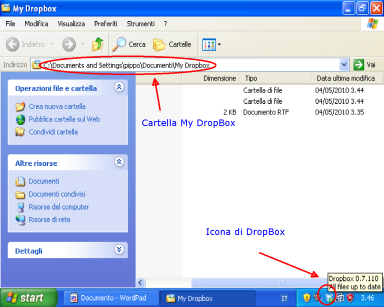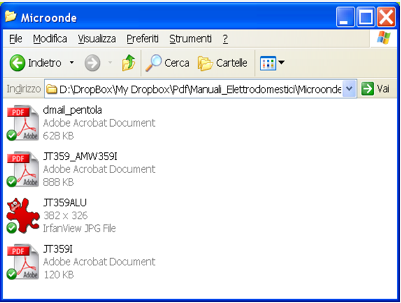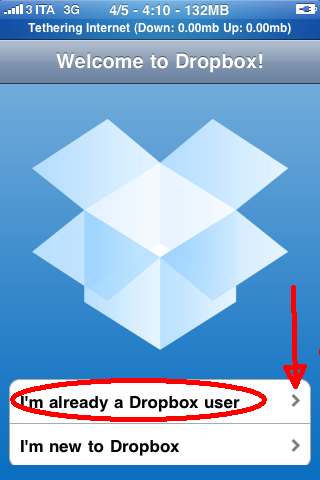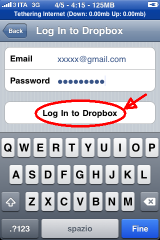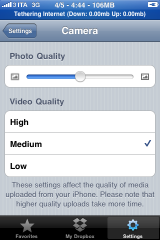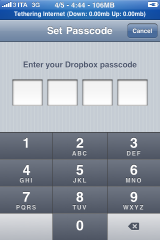|
DROPBOX - WEB STORAGE - DATA STORAGE
Dropbox, sometimes erroneously called "drop box", reached his version 1.4.7.
The Dropbox data storage is one of the best on-line web storage services, like the more famous Apple's MobileMe. The Dropbox utility exists in different versions for PC and mobile. Yes you undertood correctly... Dropbox works with Windows, Mac, Linux, iPad, iPhone, Android and BlackBerry, practically with every device and can also be used on-line via any browser, in this way You can store important data and then retreive it from anywhere in the world.
Dropbox, sometimes erroneously called "drop box", reached his version 1.4.7.
The Dropbox data storage is one of the best on-line web storage services, like the more famous Apple's MobileMe. The Dropbox utility exists in different versions for PC and mobile. Yes you undertood correctly... Dropbox works with Windows, Mac, Linux, iPad, iPhone, Android and BlackBerry, practically with every device and can also be used on-line via any browser, in this way You can store important data and then retreive it from anywhere in the world.
DROPBOX - WEB STORAGE
Dropbox data storage service is free up to 2GB and if you need more online web storage space they have reasonable prices. Once installed in one or more computers/devices it keeps all your files aligned and sinchronised with the on-line Dropbox servers.
HOW TO OBTAIN MORE FREE DROPBOX SPACE FREE
If you refer your friends you will be awarded 0,5 GB each up to a maximum of 16 GB of free space (additionally to the 2 GB for free).
TYPES OF FILES THAT CAN BE USED
Thanks to the mobile Apps you can also have the files you need on your mobile, you can read a document both off or on line, you can visualize many types of files including PDF and Microsoft Office suite's files. Furthermore Dropbox for iPhone can reproduce MP3 files without installing them on iTunes!!!
I think Dropbox web storage service is the perfect evolution of the USB data storage device, the only difference is that you can have your files without having to carry any USB device... cool isn't it?
Following is the complete list of files that can be used with iPhone/iPad and stored with Dropbox:
- Image files (.jpg, .tiff, .gif)
- Music files (.mp3, .aiff, .m4a, .wav)
- Movie files (.mov, .mp4, .m4v)
- Microsoft Word files (.doc, .docx)
- Microsoft Powerpoint files (.ppt, .pptx)
- Microsoft Excel files (.xls, .xlsx)
- Adobe PDF files (.pdf)
- Keynote presentations (.key)
- Pages documents (.pages)
- Numbers sheets (.numbers)
- WEB pages (.htm, .html)
- Text and rich-text files (.txt, .rtf)
Now lets see how to use it and how to configure Drop box data storage on your PC and mobile.
Install Dropbox on your computer.
Now that you have an web storage account with dropbox, you can download the Dropbox application from official site, once you have finished dowloading proceed with the installation in order to activate data storage capability on your PC.
As a last step we have to choose if we want to leave the default setting for the Dropbox folder or if we want to choose a new position. I reccomend to leave the folder in the default position (desktop).
Now that you are ready to go, you can copy files inside the My Dropbox folder (this will be your local data storage folder). Every file put inside the My Dropbox, folders included, will be automatically sincronized on-line with the Dropbox server (this will be your web data storage folder).
If everything is fine you should receive the following welcome page.

Use of Dropbox with iPhone
Utilization of Dropbox for iPhone is very intuitive as any other application, web storage of your files has never been easier, from now on data storage for the iPhone will be done via Dropbox.
You can select the quality of picture taken with iPhone camera that will be copied in the dropbox folder.
Dropbox on Pc (Windows).
Dropbox account registration.
First of all we have to create a new Dropbox account, to do that just follow this link and insert your personal data for the registration: First name, Last name, Email and password.
Dropbox account registration.
First of all we have to create a new Dropbox account, to do that just follow this link and insert your personal data for the registration: First name, Last name, Email and password.
Install Dropbox on your computer.
Now that you have an web storage account with dropbox, you can download the Dropbox application from official site, once you have finished dowloading proceed with the installation in order to activate data storage capability on your PC.
At the end of this process we have to specify our web storage dropbox account, to do that select “I already have a Dropbox account”.
We now insert the Email address and the password that we used for the online registration.
Select the 2GB size that are free.
We now insert the Email address and the password that we used for the online registration.
Select the 2GB size that are free.
You will be shown a four pages tutorial, if you don't want to read it just click on “Skip tour and finish”.
As a last step we have to choose if we want to leave the default setting for the Dropbox folder or if we want to choose a new position. I reccomend to leave the folder in the default position (desktop).
Copy your files on Dropbox
Now that you are ready to go, you can copy files inside the My Dropbox folder (this will be your local data storage folder). Every file put inside the My Dropbox, folders included, will be automatically sincronized on-line with the Dropbox server (this will be your web data storage folder).
Dropbox for iPhone
Install Dropbox on your iPhone
If everything is fine you should receive the following welcome page.

Use of Dropbox with iPhone
Utilization of Dropbox for iPhone is very intuitive as any other application, web storage of your files has never been easier, from now on data storage for the iPhone will be done via Dropbox.
You can select the quality of picture taken with iPhone camera that will be copied in the dropbox folder.